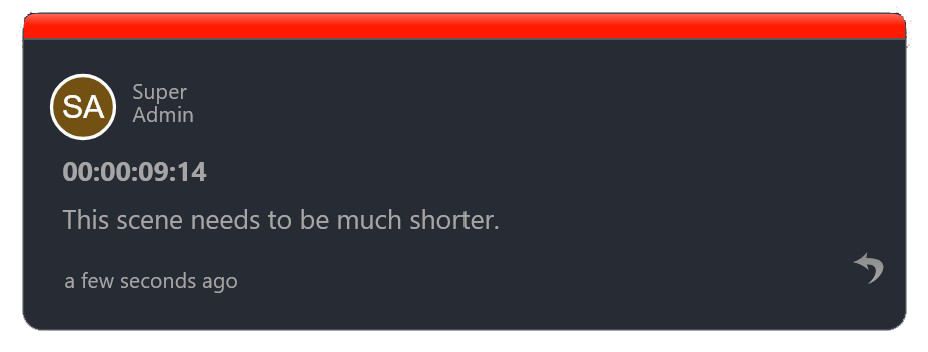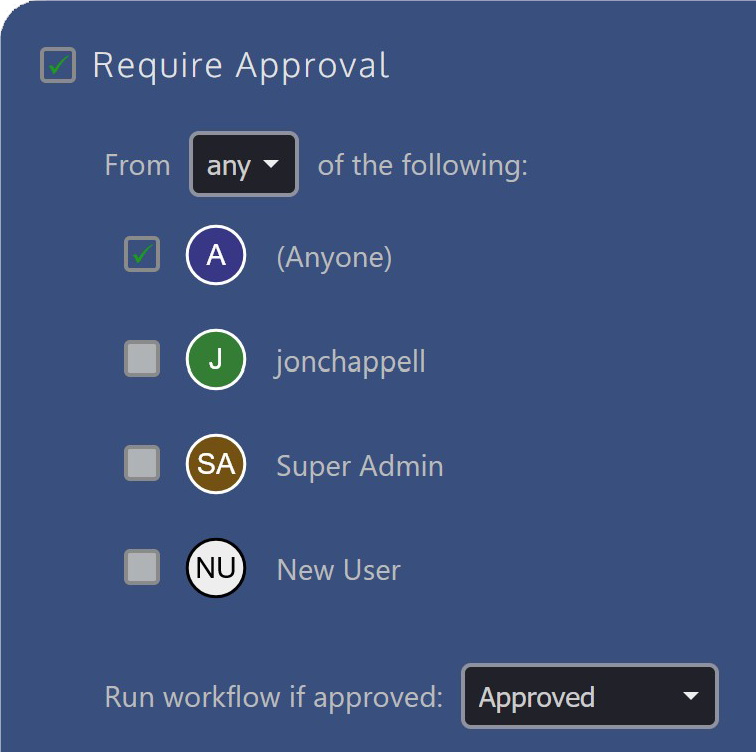Congratulations on a great product that seems to understand the needs of a post production house and the workflows we use.
Using Kollaborate with high profile clients is extremely easy and has sped up our review and approvals feedback immensely. The team at Digital Rebellion are continuously adding great new features and the turnaround on requests has been outstanding.
Get Feedback. Fast.
Upload files, share them with your colleagues and clients and receive timecode-stamped feedback you can bring back into your creative apps.
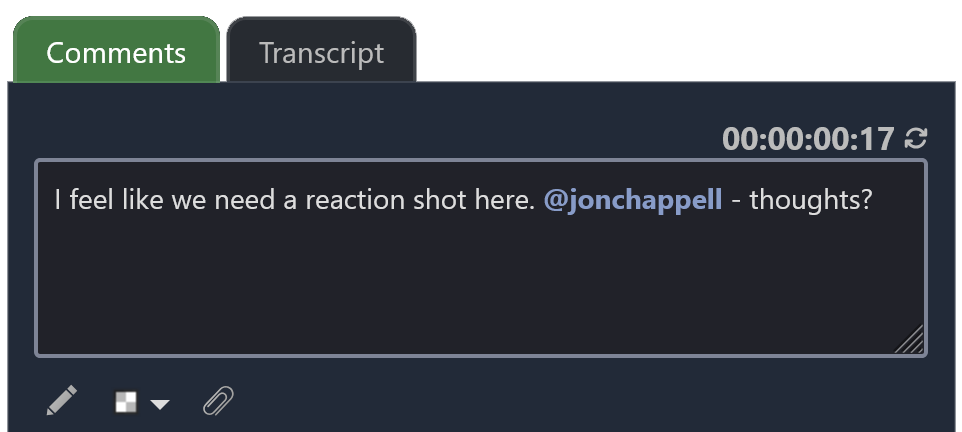
Powerful automations
Create sophisticated approval workflows and trigger actions to occur on specific events - no coding required.
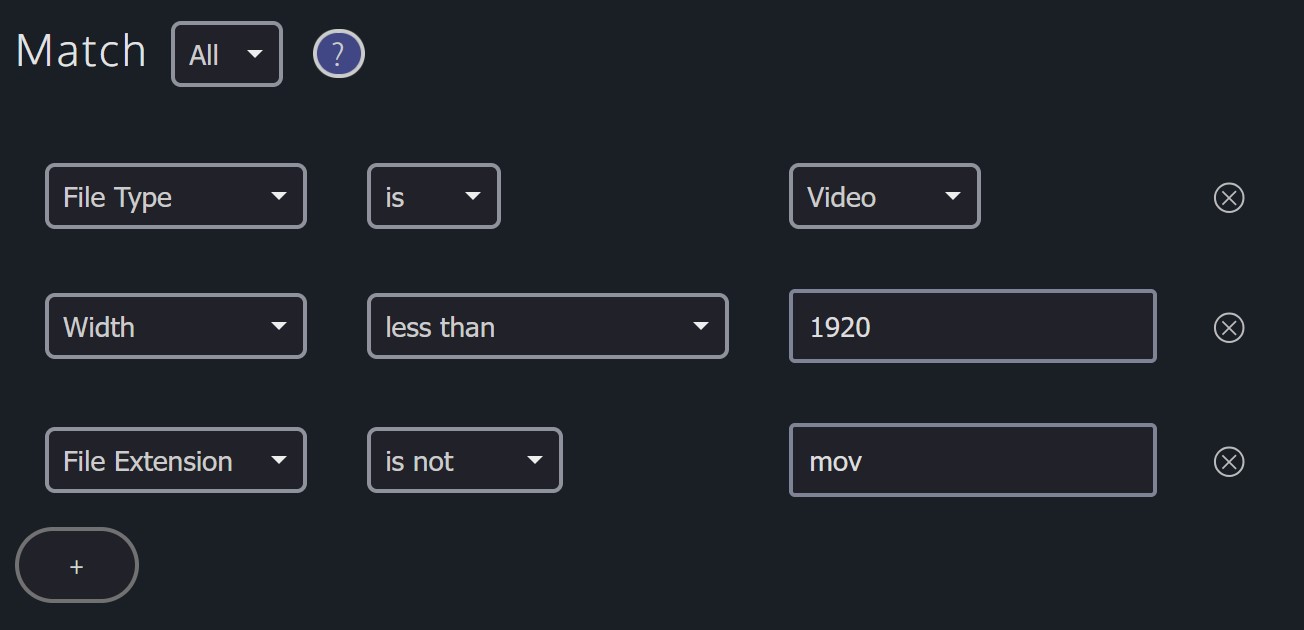
Cloud or self-host. Your choice.
Run Kollaborate on the cloud or self-host on your own servers and storage.

Not just for video
Kollaborate is file type-agnostic and can be used to share and work with any type of file. Its flexibility makes it a valuable tool no matter which industry you're in.
Manage your project in one place
Control who has access with permissions and departments, set tasks for users, and organize your files with tags and smart searches, all in one place.
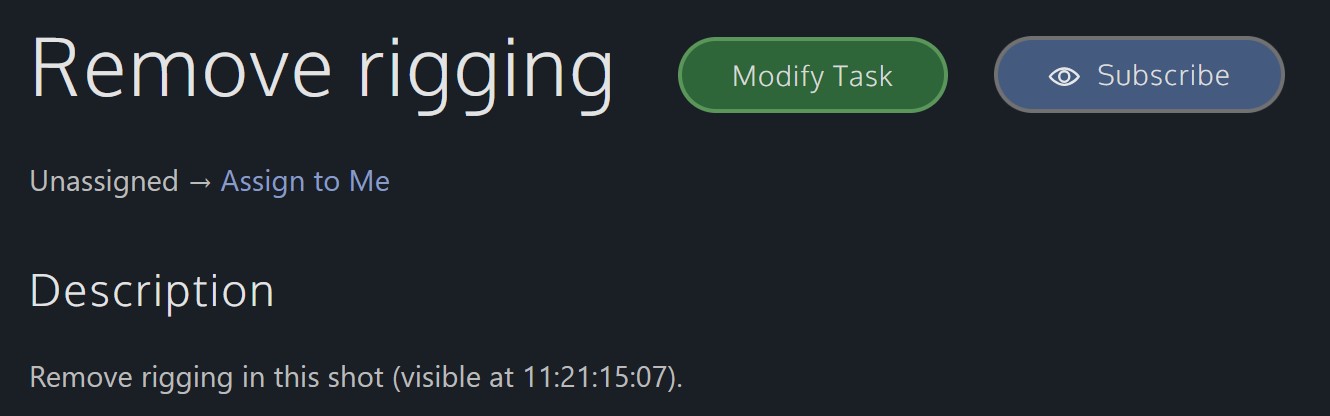
Designed for professional workflows
Kollaborate supports timecode and professional video formats while always preserving the original file. Enjoy seamless import and export with leading creative software.

More features
- AI transcription
- Template projects
- Version management
- Full project history
- Comment, caption and metadata import / export
- And lots more...